Description
Launch Creader V+ Plus
OBD2 Code Reader 100% Original
Free Online updates
Creader V+ is the next generation of vehicle fault diagnosis tool developed by Launch, especially for the DIY users and the servicemen of small service workshop.
It supports read/clear DTCs and read datastream. With built-in help menus and code definitions, diagnosing and repairing that dreaded Check Engine Light is now easier than ever!
Moreover, Creader V+ also feature the following bi-directional “special tests”:
EVAP, O2 Sensor, I/M Readiness, MIL Status, VIN Info, and On-board monitors testing.
It can be connected to PC through the USB cable for upgrade to keep updated with the latest software version.
Diagnostic Trouble Codes (DTCs)
OBD II Diagnostic Trouble Codes are stored by the on-board diagnostic system in response to a problem found in the vehicle.
These codes identify a particular problem area and are intended to provide you with a guide as to where a fault might be occurring within a vehicle.
OBD II Diagnostic Trouble Codes consist of a five-digit alphanumeric code.
The first character, a letter, identifies which control system sets the code belongs to.
The second character, a number, 0-3; other three characters, a hex character, 0-9 or A-F
provide additional information on where the DTC originated and the operating conditions that caused it to set.
Specifications:
1
Screen
2.4” TFT, 176*220 dots LCD display
2
Input voltage range
9 ~ 18V
3
Operating temperature
32°F~122°F / 0°C~50°C
4
Storage tempetature
-4°F~158°F / -20°C ~70°C @ RH60%
5
Outline dimension
120*75*20 mm (L x W x H)
6
Weight
Accessories
1) User’s Manual — Instructions on tool operations
2) USB cable — Connect to a computer for upgrading online
LAUNCH CReader V+ Plus Power supply
The power of the Creader V+ is provided via the vehicle Data Link Connector
(DLC). Follow the steps below to power it up:
1) Find DLC on vehicle
A plastic DLC cover may be found for some vehicles and you need to
remove it before plugging the OBDII cable.
2) Plug the connector at the end of OBD II cable to the vehicle’s DLC.
LAUNCH CReader V+ Plus Vehicle Coverage
The Creader V+ is specially designed to work with all OBD II compliant vehicles, including Control Area Network (CAN).
It is required by EPA that all 1996 and newer vehicles (cars and light trucks) sold in the United States must be OBD II compliant and this includes all American, Asian and European vehicles.
A small number of 1994 and 1995 model year gasoline vehicles are OBD II compliant.
To verify if a 1994 or 1995 vehicle is OBD II compliant, check the Vehicle Emissions Control Information (VECI) Label, which is located under the hood or by the radiator of most vehicles.
If the vehicle is OBD II compliant, the label will designate “OBD II Certified”. Additionally, Government regulations mandate that all OBD II compliant vehicles must have a “common” sixteen-pin Data Link Connector (DLC).
For the vehicle to be OBD II compliant it must have a 16-pin DLC (Data Link Connector) under the dash and the Vehicle Emission Control Information Label must state that the vehicle is OBD II compliant.
Online Upgrade
The LAUNCH CReader V+ Plus can be updated direct from the official website.
Log on to www.crecorder.com, download the latest version of the Creader V+ upgrade package, and then decompress the software to local disk. Click it to run and install.
Connect the Creader V+ to computer through USB cable and run the Creader V+ Upgrade.exe, a
Select the language, and then click “Start Upgrade” when a message of
upgrading succeed pops up, click” Exit”, unplug USB cable to complete upgrade.
Package list:
1 x Launch Creader V+
1 x USB Cable
1 x User manual
1 x Blister Carton Box





































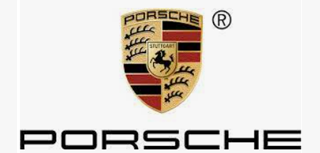









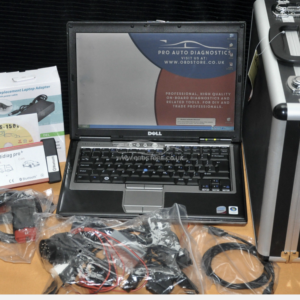







Reviews
There are no reviews yet.